........
The good thing about a laptop battery pack is that it is essentially a series of 6 industrial standard lithium ion cells which can be bought from specialised electronics shops, and then swap back into the battery pack, turning it into a new battery pack.
. . . . .
Another advantageous point of such 6-cell packs is that, the 18650 (this code is in fact the representation of the cell's diameter 18mm by length 65mm ) imside a laptop battery pack could be individually retrieved as undead cells. A dead 6-cell pack need not necessarily mean all 6 of the cells are dead at the same time.
. . . . .
 With the use of a multimeter, one can determine if any of those 6 cells could be reuse, and you may be surprise, as many as 4 cells could still be in tip-top condition when detached from the series.
. . . . .
This would mean that you wouldn't need to buy 6 new cells to remake the battery pack.
. . . . .
Wait, do not throw away the other two old cells. They may not work in full capacity for a high rate appliance like a laptop, but the cells can still be used for appliances that require lower power current.
. . . . .
The workaround is to get a separate 18650 charger (these could be bought off ebay for a couple USDs), and also one of those 18650 power banks for mobile phones.
With the use of a multimeter, one can determine if any of those 6 cells could be reuse, and you may be surprise, as many as 4 cells could still be in tip-top condition when detached from the series.
. . . . .
This would mean that you wouldn't need to buy 6 new cells to remake the battery pack.
. . . . .
Wait, do not throw away the other two old cells. They may not work in full capacity for a high rate appliance like a laptop, but the cells can still be used for appliances that require lower power current.
. . . . .
The workaround is to get a separate 18650 charger (these could be bought off ebay for a couple USDs), and also one of those 18650 power banks for mobile phones.


 . . . . .
I personally have a mini Windows CE handheld PC which runs from a two-cell power pack. When the power pack didn't persorm up to its original 9 hours runtime-per-charge, I swapped the two old cells with new ones and got 12 hours from the rebuilt pack. Probably due to the higher mAh rating of the newer cells.
. . . . .
. . . . .
I personally have a mini Windows CE handheld PC which runs from a two-cell power pack. When the power pack didn't persorm up to its original 9 hours runtime-per-charge, I swapped the two old cells with new ones and got 12 hours from the rebuilt pack. Probably due to the higher mAh rating of the newer cells.
. . . . .


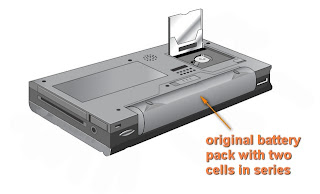 Then, I reuse the old cells in a 18650 mobile power bank which also doubles as a LED torch, and I get 15 hours of continuous lighting from those old cells on one charge. One full charge of the power bank could alternatively provide two backup charges to my cellphone!
. . . . .
Then, I reuse the old cells in a 18650 mobile power bank which also doubles as a LED torch, and I get 15 hours of continuous lighting from those old cells on one charge. One full charge of the power bank could alternatively provide two backup charges to my cellphone!
. . . . .
 With the use of a multimeter, one can determine if any of those 6 cells could be reuse, and you may be surprise, as many as 4 cells could still be in tip-top condition when detached from the series.
. . . . .
This would mean that you wouldn't need to buy 6 new cells to remake the battery pack.
. . . . .
Wait, do not throw away the other two old cells. They may not work in full capacity for a high rate appliance like a laptop, but the cells can still be used for appliances that require lower power current.
. . . . .
The workaround is to get a separate 18650 charger (these could be bought off ebay for a couple USDs), and also one of those 18650 power banks for mobile phones.
With the use of a multimeter, one can determine if any of those 6 cells could be reuse, and you may be surprise, as many as 4 cells could still be in tip-top condition when detached from the series.
. . . . .
This would mean that you wouldn't need to buy 6 new cells to remake the battery pack.
. . . . .
Wait, do not throw away the other two old cells. They may not work in full capacity for a high rate appliance like a laptop, but the cells can still be used for appliances that require lower power current.
. . . . .
The workaround is to get a separate 18650 charger (these could be bought off ebay for a couple USDs), and also one of those 18650 power banks for mobile phones.


 . . . . .
I personally have a mini Windows CE handheld PC which runs from a two-cell power pack. When the power pack didn't persorm up to its original 9 hours runtime-per-charge, I swapped the two old cells with new ones and got 12 hours from the rebuilt pack. Probably due to the higher mAh rating of the newer cells.
. . . . .
. . . . .
I personally have a mini Windows CE handheld PC which runs from a two-cell power pack. When the power pack didn't persorm up to its original 9 hours runtime-per-charge, I swapped the two old cells with new ones and got 12 hours from the rebuilt pack. Probably due to the higher mAh rating of the newer cells.
. . . . .


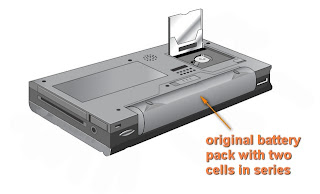 Then, I reuse the old cells in a 18650 mobile power bank which also doubles as a LED torch, and I get 15 hours of continuous lighting from those old cells on one charge. One full charge of the power bank could alternatively provide two backup charges to my cellphone!
. . . . .
Then, I reuse the old cells in a 18650 mobile power bank which also doubles as a LED torch, and I get 15 hours of continuous lighting from those old cells on one charge. One full charge of the power bank could alternatively provide two backup charges to my cellphone!
. . . . .
Comments
Post a Comment